Google Business Profile: A Complete Guide for Small Business Owners
In today’s digital-first world, if your business doesn’t appear on Google, it may as well not exist. Whether you run a local bakery, a law firm, or a home-based craft business, your customers are already searching for you online. So, knowing how to create Google Business Profile isn’t just a nice-to-have—it’s essential for visibility, credibility, and growth.
Creating a Google Business Profile is one of the most powerful ways to connect with local customers. It helps your business appear in Google Search and Google Maps, which means when someone nearby searches for services or products like yours, your business has a chance to stand out. But here’s the catch: it’s not just about creating a profile; it’s about creating a strong one that works for your brand. This guide will walk you through the entire process with clarity and creativity.
Why a Google Business Profile Matters More Than Ever
Search behavior has changed. People want quick, accurate answers, and they usually look for businesses that are nearby, open now, and have good reviews. This is where Google Business Profile (formerly Google My Business) comes into play.
It acts as your digital storefront. With the right setup, your profile will display your business name, address, phone number, hours of operation, website, photos, customer reviews, and even FAQs—all on Google itself. This visibility builds trust, attracts new customers, and gives your existing ones more ways to engage with you.
But knowing how to create Google Business Profile goes beyond typing in your company name. It’s about building an accurate, appealing, and fully optimized digital profile that strengthens your online reputation.
Starting the Journey: Claiming or Creating Your Business
If your business has been around for a while, there’s a chance Google has already generated a basic listing for it based on data it’s found online. You can start by searching your business name in Google. If it appears on the right-hand side with a “Claim this business” link, that’s your starting point. If not, then it’s time to create one from scratch.
Head over to the official Google Business Profile page. Use your Google account (or create one just for your business) and follow the prompts. Google will guide you through a series of steps: entering your business name, choosing the appropriate category, adding your location, and inserting your contact information.
As you go through these fields, remember this is not just a form—it’s your first impression. Accuracy is crucial. Any mistake in your name, address, or phone number (NAP) can confuse potential customers and hurt your local SEO.
Choosing the Right Business Category and Attributes
One of the most overlooked aspects when learning how to create Google Business Profile is selecting the right business category. This might seem small, but it has a big impact on where and when your business appears in search results. If you run a pet grooming service, don’t just select “Pet Services.” Choose “Pet Groomer” if it’s available—it’s more specific and relevant.
You’ll also be asked about additional attributes, like whether your location is wheelchair-accessible, if it offers free Wi-Fi, or if it supports online appointments. These details may seem minor, but they can influence a customer’s decision—especially when comparing businesses.
The Power of Photos, Descriptions, and Services
People are visual creatures. A business profile with high-quality photos is far more engaging than one without. Upload clear images of your storefront, products, team, and interior. If you’re a restaurant, mouthwatering shots of your best dishes are a must. If you’re a salon, let your before-and-after photos do the talking.
When it comes to writing your business description, keep it short, friendly, and informative. You get 750 characters—so use them wisely. Tell people who you are, what you do, and why they should choose you. Think of it as a mini-pitch that speaks directly to your target audience.
Adding your list of services or products is another key feature. Be specific. If you’re a plumber, include details like “emergency drain cleaning” or “water heater installation.” These keywords naturally help Google match your profile with relevant searches.
Verifying Your Business and Going Live
After inputting your details, Google will ask you to verify your business. This step ensures that you’re the rightful owner and prevents others from falsely claiming your listing. The most common method is via postcard—Google sends a code to your business address, which you’ll use to confirm your listing. In some cases, email, phone, or instant verification might be available.
Once verified, your Google Business Profile becomes active and starts appearing in local search results. But this is just the beginning. Now comes the part that many business owners skip—optimizing and maintaining the profile.
Staying Active with Posts, Updates, and Reviews
Google loves fresh content, and your business profile can benefit from regular updates. One of the most underrated features is Google Posts. These are short updates that appear in your profile and let you share news, promotions, events, or product launches. Think of them as social media posts—but right in the search results.
Encouraging customer reviews is another powerful tool. After a positive interaction, ask your customers to leave a review on your Google profile. Respond to all reviews—positive and negative. This interaction shows that you value feedback and are actively involved in improving your service.
Keep your hours updated, especially during holidays. Add new photos regularly. If your business offerings change, update your services. These small efforts show Google that your profile is active and relevant, which can improve your search ranking.
Boosting Local SEO with Your Profile
One of the hidden benefits of understanding how to create Google Business Profile is its impact on local SEO. A well-optimized profile helps your business rank higher when people search terms like “best coffee near me” or “plumber in Chicago.”
Make sure your website and Google profile use consistent NAP details. Use keywords naturally in your business description and posts. And most importantly, get listed in other directories like Yelp, Bing Places, and Facebook. Google looks at these listings to cross-reference data and boost your credibility.
Building Trust and Growing Your Customer Base
Think of your Google Business Profile as more than just a digital listing—it’s a trust-building machine. When customers see accurate info, strong reviews, engaging photos, and consistent updates, they are more likely to contact or visit you.
Moreover, the insights section of your profile gives you valuable data—how many people viewed your profile, how they found you, what actions they took (calls, website visits, direction requests). This helps you understand your audience and refine your marketing strategies.
Final Thoughts
Learning how to create Google Business Profile is a smart move for any business, big or small. In a world where people trust online searches more than ever, this profile acts as your first handshake with potential customers. It’s your chance to make a strong impression—without spending a single dollar.
From setting up the basic information to optimizing photos, posts, and reviews, your profile can become a lead-generating powerhouse. So if you haven’t done it yet, now’s the time. Claim your space on Google, tell your story, and let your business shine where people are already looking.
By taking the time to create and maintain a strong Google Business Profile, you’re not just showing up in search—you’re standing out.
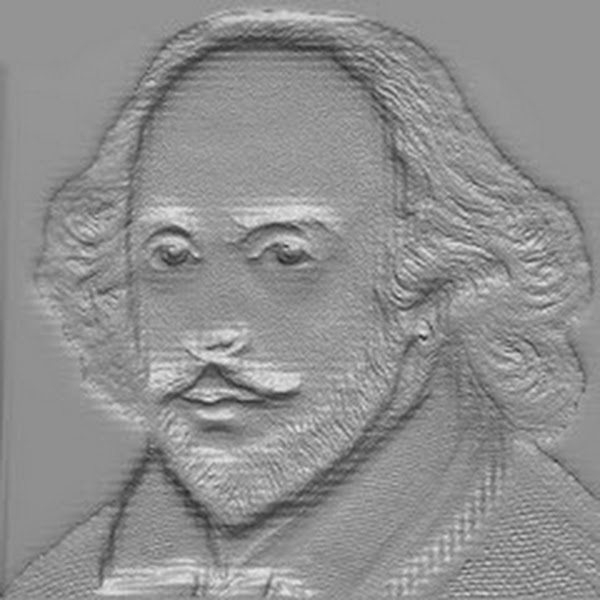 CSP
CSP