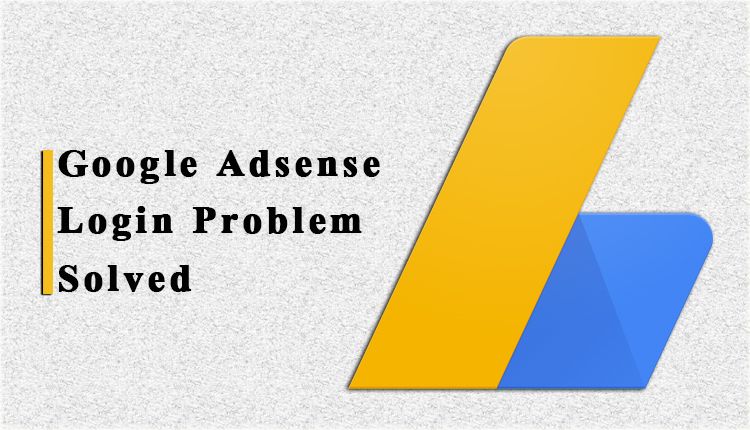You may unable to sign in Google Adsense. You perhaps are in a great worry, just because you cannot log in Adsense. You may think all of your efforts so far have gone in vain. Your valuable time spending has gone waste. You are about to be crazy. You are lost.
I will just say you ‘Stop thinking too much’. Google adsense login problem is not a big deal. It is nothing to be worried about. You can fix it within a fraction of an hour.
Reasons of adsense login failure
For many reasons, you may face login problem in adsense. If anybody steals your adsense account, you may fail to login in to your account. He may change the email of adsense or change adsense password and username. In that case, you will not be able to recover your adsense account. You cannot log in. So here, you have to contact google adsense authority to get back your account.
Fix adsense account login problem
If you are sure that nobody did hack adsense account, you can solve login problem in other way. While you are trying to sign in your adsense account with a real username and password, if you experience problem and see the message like this snapshot below, you have to do a different work.
Try to login again and if it fails the second time, don’t be sorry. There are other solutions of sign-in problem.
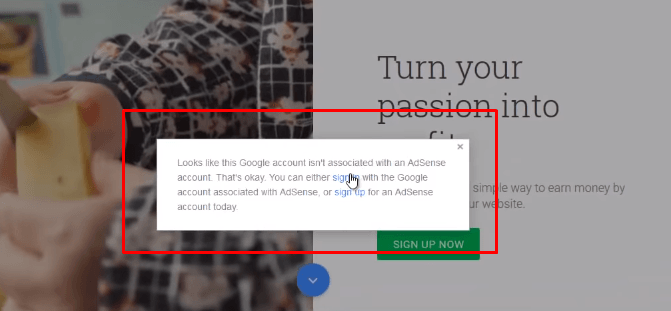
There is a possibility to happen to this problem because of cookies. In my case, it was a browser cookies problem. The same things may happen to you. Check it out. If you don’t know how to clear browser cookies, follow our instructions.
There is a keyboard shortcut. Press Ctrl + Shift + Delete to remove browser cookies. You can do it manually.
Just follow how I clear browser cookies step by step.
- If you are a Firefox user, go to the right-top corner of the browser and click on the cricket-stamps like icon.
- Next, click on the History option. See the snapshot below.
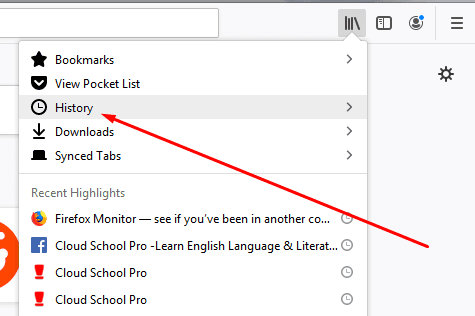
- You will get another dropdown menu. Click here on the Clear Recent History option.
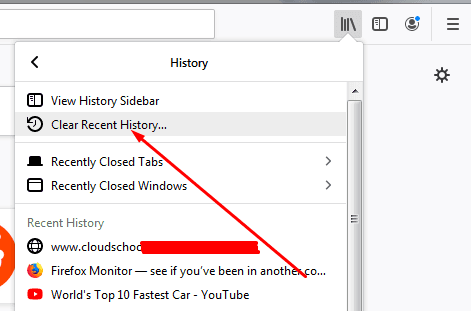
- A dialogue box will appear. Here firstly select Everything from a dropdown option panel. Keep check mark in Browsing & Download History and Cookies leaving other check box empty.
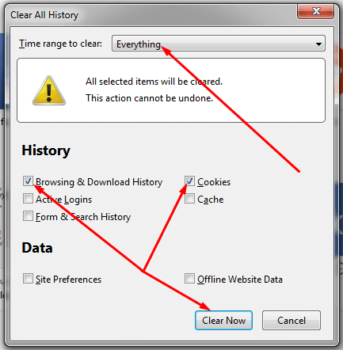
- Al last, click on the Clear Now button. The cookies and histories of your browser will be no more.
If you maintain the process as I have shown above, your adsense login problem should be solved.
Now try to log in, hopefully, you will be able to open your adsense account and can see adsesne data.
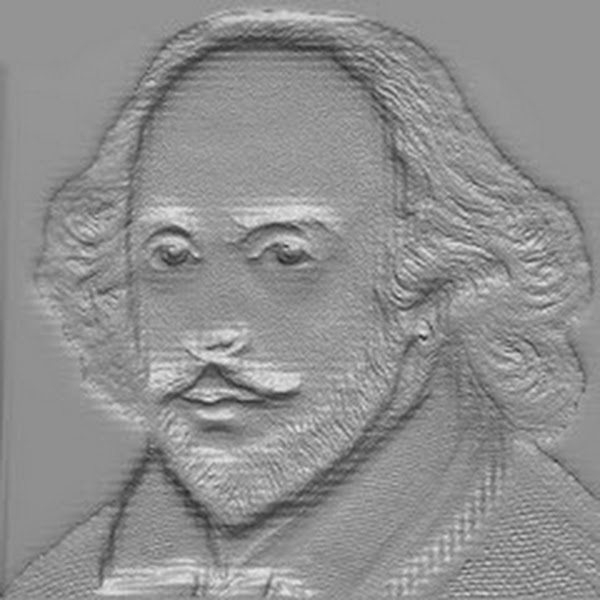 CSP
CSP