Technical SEO Strategies That Improve Website Speed and Skyrocket Your Rankings
Website speed is no longer just a nice-to-have—it’s a must. Users expect instant access, and search engines demand performance. If your site loads slowly, your visitors bounce, your conversions drop, and Google quietly moves you down the rankings. But here’s the good news: with smart technical SEO strategies, you can dramatically improve website speed and create a better experience for users and search engines alike.
Whether you’re a digital marketer optimizing your client’s website, a business owner trying to convert more leads, a new site owner hoping to make an impact, or an affiliate marketer chasing those high-converting clicks—this guide is built for you.
Let’s dig into the essential technical SEO strategies that can boost your site’s loading time and help your pages rise to the top of search engine results.
Why Website Speed Matters in SEO
Google has confirmed that page speed is a ranking factor, especially for mobile searches. But it’s more than just algorithms. Studies show that if your website takes more than three seconds to load, over half your users will leave before it finishes. That means lost traffic, lost revenue, and lost trust.
And here’s where technical SEO plays a powerful role. While content and backlinks are vital, technical optimization ensures that search engines can crawl, index, and rank your site efficiently—and that users get a lightning-fast experience.
1. Use a Fast and Reliable Hosting Provider
Think of your hosting as the foundation of your house. No matter how great your content or design is, poor hosting will collapse everything. If your server response time is high, even a technically perfect website will lag.
Opt for cloud-based, performance-optimized hosting with SSD storage, built-in caching, and minimal downtime. Providers like SiteGround, Kinsta, or Cloudways are popular among high-performance websites.
2. Minimize HTTP Requests
Every element on your web page—images, scripts, stylesheets—creates an HTTP request. The more requests, the slower the load time. When a browser loads your page, it has to fetch all of these elements from your server.
Combine files where possible (e.g., CSS and JS), use CSS sprites for icons, and eliminate unnecessary third-party scripts. Fewer requests mean faster performance.
3. Enable Browser Caching
When users visit your website, their browser stores certain elements (like stylesheets or logos) in a temporary cache. When they return, these files don’t have to be downloaded again, making the site load faster.
You can set up browser caching by editing your .htaccess file or using plugins like W3 Total Cache or WP Rocket if you’re on WordPress.
4. Implement Lazy Loading for Images and Videos
Images and videos are the heaviest parts of any webpage. By default, browsers try to load everything at once—even content below the fold that users haven’t seen yet.
Lazy loading defers the loading of non-critical images and videos until the user scrolls down. This leads to faster initial page loads, a better user experience, and improved SEO scores.
Google itself recommends lazy loading and even provides guidance for implementation using native HTML attributes or JavaScript libraries.
5. Compress and Optimize Images
Uploading large, uncompressed images is one of the most common speed killers.
Use tools like TinyPNG, ImageOptim, or ShortPixel to reduce file sizes without sacrificing quality. Also, choose the right file formats—WebP is smaller and faster than traditional JPEG or PNG, and now supported by most major browsers.
In addition, use descriptive alt tags for your images to boost your image SEO as a bonus.
6. Use a Content Delivery Network (CDN)
A CDN distributes your content across multiple servers around the world. Instead of all visitors accessing your site from one central server, they’re served from the closest location.
This reduces latency and improves load times—especially for global audiences. Popular CDNs like Cloudflare and StackPath offer both free and premium plans and are easy to integrate with most CMS platforms.
7. Minify HTML, CSS, and JavaScript
Every unnecessary space, comment, or line break in your code slows things down. Minification removes these extra bytes to reduce file sizes.
Use tools like UglifyJS, CSSNano, or plugins like Autoptimize (for WordPress) to automatically minify your code and boost your loading speed.
8. Use GZIP Compression
GZIP is a file format and application that compresses your website files before sending them to the browser. Once received, the browser decompresses them and displays the content.
This process can reduce file sizes by up to 70%, which leads to significantly faster load times. Most modern web servers support GZIP, and you can enable it via your .htaccess file or server settings.
9. Reduce Redirect Chains
Redirects are necessary sometimes, but too many can hurt performance. A redirect chain occurs when a URL redirects to another URL, which then redirects again. Each step adds delay and reduces speed.
Audit your redirects using tools like Screaming Frog or Ahrefs and eliminate unnecessary hops to keep things direct and quick.
10. Leverage Core Web Vitals Metrics
Google’s Core Web Vitals are real-world performance metrics that include:
- Largest Contentful Paint (LCP): Measures loading time of main content.
- First Input Delay (FID): Measures interactivity delay.
- Cumulative Layout Shift (CLS): Measures visual stability.
You can view these metrics in tools like Google PageSpeed Insights, Lighthouse, or Search Console. Optimize elements that affect these scores—like fonts, animations, and scripts—to meet Google’s standards and avoid ranking penalties.
11. Use Asynchronous Loading for JavaScript
When JavaScript loads synchronously, it blocks other elements from rendering until it finishes. By using asynchronous or deferred loading, your browser can continue rendering HTML while waiting for JavaScript to load.
Add async or defer attributes in your script tags, or use a plugin that manages script loading. This helps keep your site usable while resources load in the background.
12. Eliminate Render-Blocking Resources
Some resources, especially CSS and JavaScript files, can block the rendering of your webpage until they load. These are called render-blocking resources.
Use Google’s PageSpeed tool to identify them. Then inline critical CSS or defer non-critical JavaScript so your page can render faster for users.
13. Clean Up Unused Plugins and Themes
If you’re using WordPress, extra plugins and themes can slow your backend, increase server response times, and introduce security vulnerabilities.
Audit your plugins. Remove the ones you don’t use. Only keep lightweight and essential tools. Always update them to their latest versions to avoid bloat.
14. Monitor Performance Regularly
Technical SEO is not a one-time fix. Monitor your site regularly using:
- Google PageSpeed Insights
- GTmetrix
- Lighthouse Reports
- Search Console Performance Report
Track your improvements, identify regressions, and stay on top of new opportunities. Set a schedule for monthly performance reviews—your rankings (and revenue) depend on it.
Speed is Money
Speed is no longer just a user experience metric. It’s an SEO factor. It’s a conversion factor. And it’s a trust factor.
Business owners can no longer afford to ignore site performance. Digital marketers know that SEO success is technical as much as it is creative. Affiliate marketers live and die by fast clicks and seamless user journeys. And for new site owners, speed is your first impression.
Don’t leave your rankings, traffic, and revenue to chance. Invest in technical SEO strategies that improve website speed, and you’ll set yourself apart in a crowded digital landscape.
Want to stay ahead of your competition? Start optimizing now—because in SEO, every second counts.
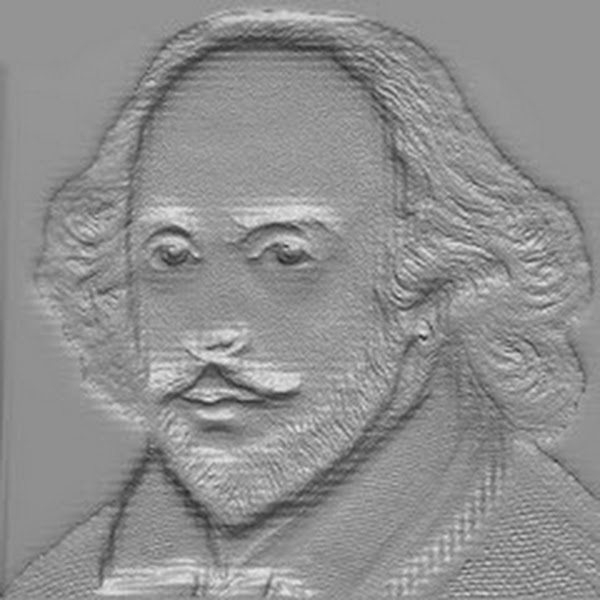 CSP
CSP