Many of you often ask how to secure facebook account. Even sometimes you accuse that someone has hacked your personal facebook account and now he/she is doing harm to damage your fame.
More or less, we all experience facebook hacking issues and we become anxious if something terrible happens. So, to make you relief from facebook related worry, we have made a list of 16 steps to protect your fb profile. Go through the content below and check if you miss to take any step.
- Don’t receive automatic ‘like and comment’ services on your posts for showing better performance. The automatic service providing applications or websites will take your sensitive information that will endanger your Facebook Account.
- Don’t accept any apps that want your access to your fb profile. During installing any integrated facebook apps or games, they may want to access to your personal facebook data. Beware here of this type of software. If you don’t know the apps from before, please don’t use those. They may be threats for your fb account.
- Don’t play with any funny app. Different times we see different apps ask to be integrated with our personal profile. They show magical something like they may amaze you showing how you will be looked after 20 years or in your old age. If you feel fun and install or open the tools, they will take your face book data once you click on them.
- Don’t click on any link that says you receiving money, lottery, meeting with your favorite Hero/ Actor or Heroin/Actress. They are funny third-party apps who will trap you having your very personal information.
- Sometimes you may get some exciting offer. You will get a website link. Whenever you click on the link, you will get interface same as Facebook and you will be requested to login providing username and password. CAUTION! Once you enter username and password, they will be submitted to the hackers.

- Don’t click on shortlink like bit.ly. Sometimes, the hackers shorten long url and the shortened url are not readable. So, be aware.
- Don’t accept key logger software in your PC or Smartphone.
- Don’t install free apps like camera, photo editor, etc. from unknown source instead of Google Play store. Besides that at first, know about the app you are going to install. Or know from your friends whether they are using that application. Take a review and if you feel safe, then start the app.
- Remove unnecessary or unused apps and software from your computer or mobile
- Use a strong password like 23MsT@k(2F$!_m. Never use ‘birthday or mobile number, pet’s name and something like these.
- Use Two-factor security authentication. Switch on from Facebook Security settings. You will get a message/notification if someone tries to login to your face book profile.
- Use your real name, address, email, phone number the same as NID instead of Nilpori, Lalpori, Angel, Prince, Ariyan, etc. You may need to verify during security issues. Then, lock your profile or make privacy-> Only me
- Don’t use Latin or Roman, even the native language’s characters in your name.
- Don’t log in facebook without your personal pc or phone like from your friends’ mobile, PC, cyber-cafe….there may have spyware that your friends don’t know.
- Don’t go to argue/misbehave with unknown person on facebook because you don’t know that person. He may be a hacker.
- For professionals- hire a hacker to bring forth your business accounts’ vulnerabilities and he finds any security holes, fix it as early as possible.
Hope you have understood all the above steps to follow and you are already checking if there is any lack to save your account. YES! If you follow our above mentioned, no hacker can unlock your facebook profile and you can feel 100% safe.
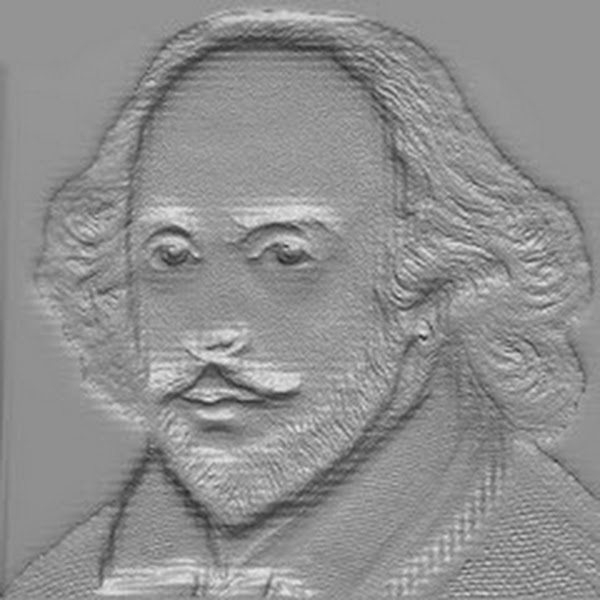 CSP
CSP