To get a free the best Domain and Hosting, we will use 000webhost.
Google it First, and go to the site
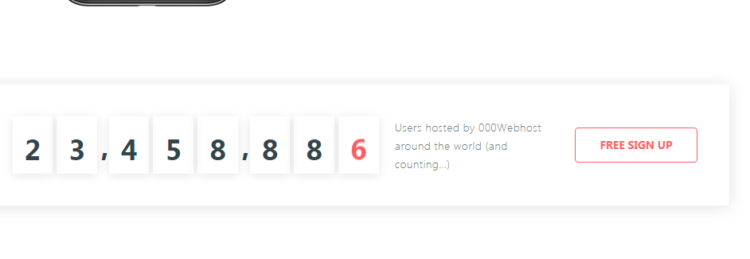
After entering the website, you need to find “Free Sign Up”. Click on it.
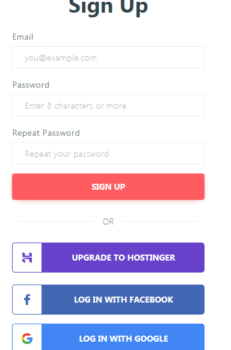
For signing up, you have to enter your email address and a password. Or you can simply log in with your Google account.
Know about top level domain extension and their meanings.
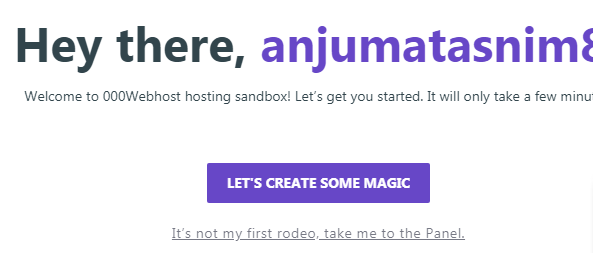
Click on the pointed option. Then choose “Start a Blog”
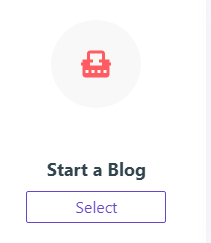
Then choose the subject you are interested to build your website on.
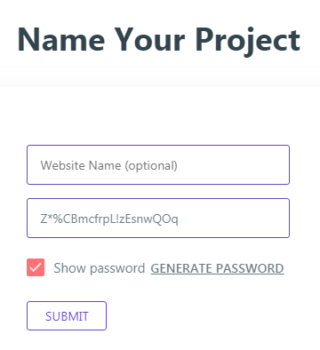
Here, choose a name for your website. And set a strong password.
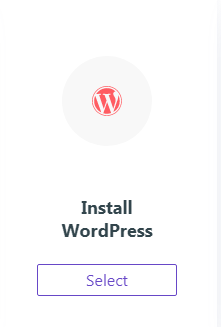
Select “Install WordPress”. Then set up your username and password.
It will take some time for creating the website for you.
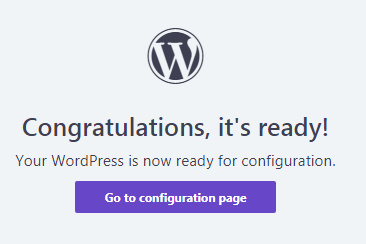
Now, go to configuration page.
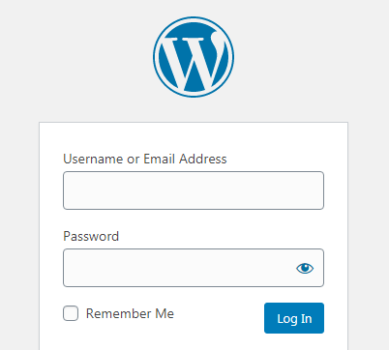
Here, you have to enter your username and password. After successfully log in, you will reach your in the Dashboard.
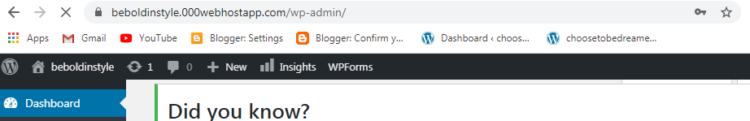
So here you can customize your website. You can change the appearance and a lot more other things.
Copy and go to your own website now.
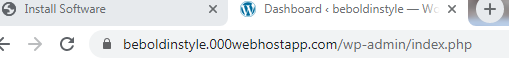
Just copy till “.com” and paste it on a new tab.
Remember, as it is a free service the “000webhost” will be in your website address. If you do not want it, you have to go for the paid version.
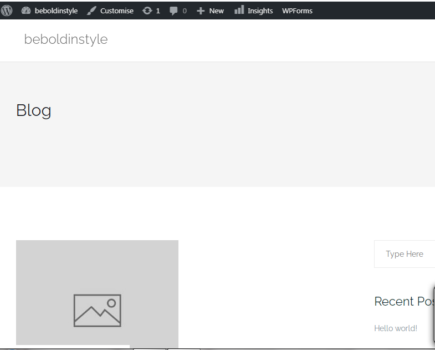
Your newly made website will look like this, you can now design it according to your preference.
So, this is how you can get a free domain and hosting.
Now, there is another way I am showing you. Here we will use “ProfreeHost”
Go to the website and click on “Register now”
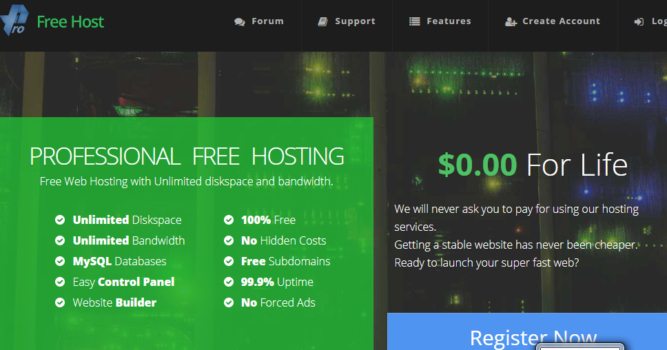
Enter your email address and a password.
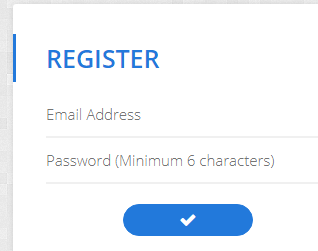
You have to active it by the email they will send you.
Now, click on “Create New Account”
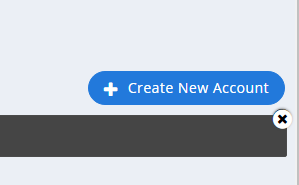
You have to enter the name you want for your website here.
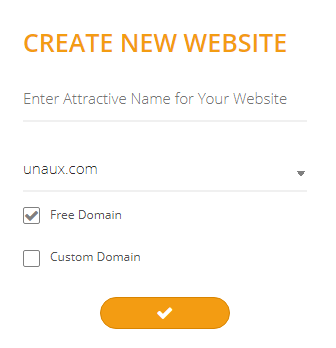
Now, you have to install wordpress. It allows you to build your website without any coding or programming.

Go to the pointed option and you will find wordpress. Click on it and enter your username and password. This information will be used to access your website.
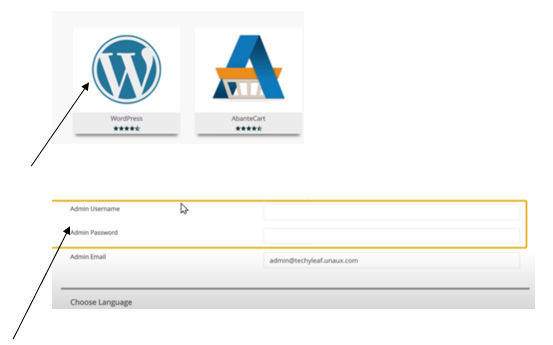
Then choose install option.
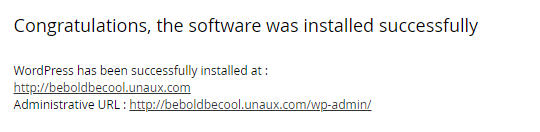
You have got your link for the website. Your website is now live on the internet.
Now check it, just copy and paste your website link on a new tab.
So your website is now ready to use. You can build it according to your preference.
For building, you have to go to the “Administrative URL “
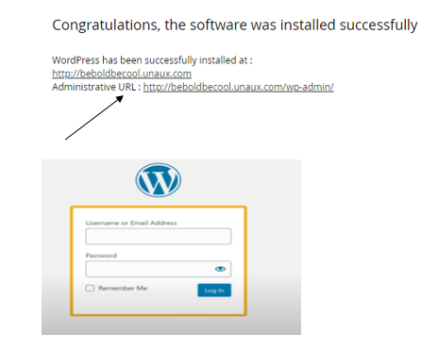
Now enter your username and password which you used to create the wordpress website.
After login, you will reach into the Dashboard.
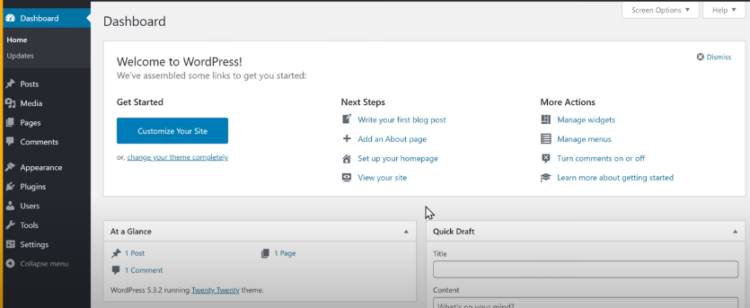
This is the Dashboard and here you can control your website. You can edit the site now.
For designing the website, you need to install a theme called ‘Astra’ in WordPress.
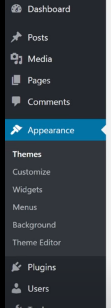
Choose appearance, then “Add New Theme”
Search ‘Astra’ then you will find this:
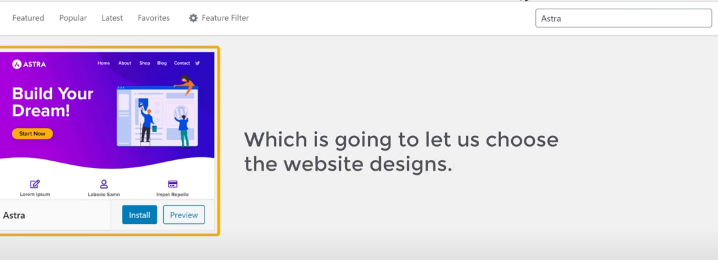
Click on Install then Activate it.
Now click on “Get Started”.
You will find this page. Click on ‘Elementor’. It will make your design easier.
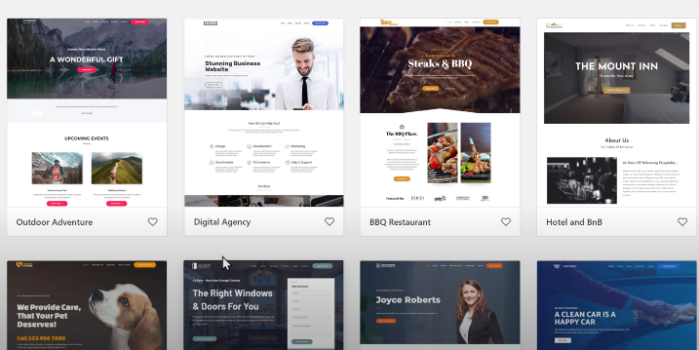
From here you can choose your favorite design. There are a lot of designs.
Here you can see the details of the design. If you like it, select import complete site.
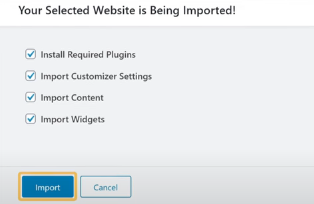
Click on ‘Import’.

Click here and go to your site. Refresh it and you will get the design applied to your site.
So you have got your design and your webpages.
Now, you have to change the sample contents and edit those according to your requirements.
For editing, you have to go to the page and select “Edit with Elementor”
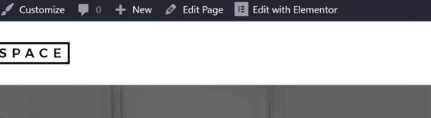
Then you can change all the writings and write your own words. Just select, erase the sample one and write your own.
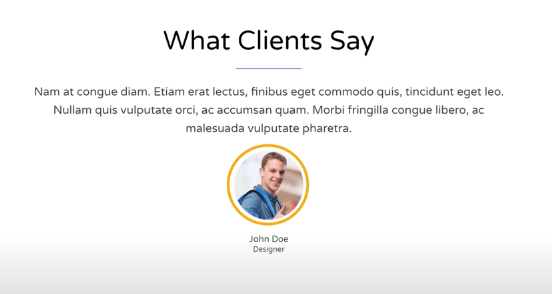
You can change the image too. Click on it, select your preferred picture from your computer.
After editing and changing all those you want, click on Update.
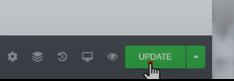
Then you will see all the changes have been applied to your site. This is how you can edit your website.
Now if you want to change the header area, you have to choose the ‘customize’ option
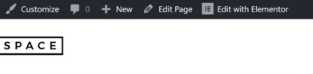
If you want to change the logo, you have to click on the blue icon

Here you can change your logo.
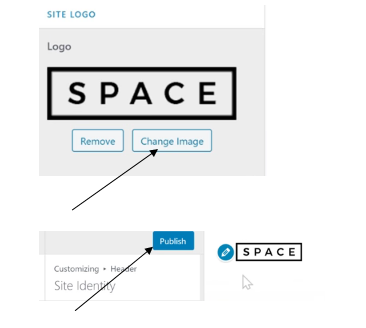
Then click on ‘publish’. And your changes are saved.
Now if you want to make a new webpage, click on ‘New’
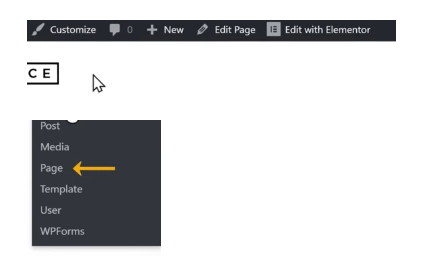
Click on ‘page’
Now enter a title according to your requirement.
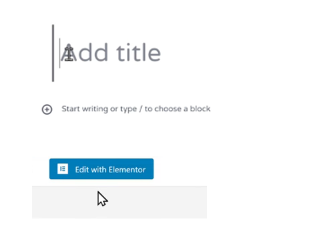
Then you will reach here.
You have two option here.
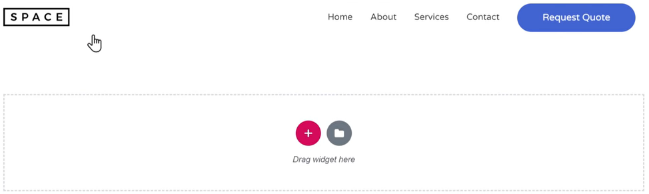
Then you have to choose any element and then drag it into the box. Check the picture below.
If you choose Heading, you have to drag into the box.
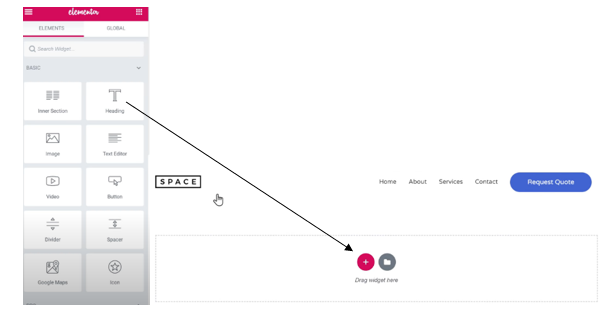
Then you have to type the Heading you want for your page.
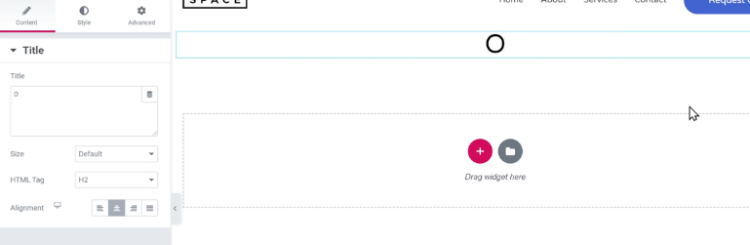
You can also use templates which are ready made.
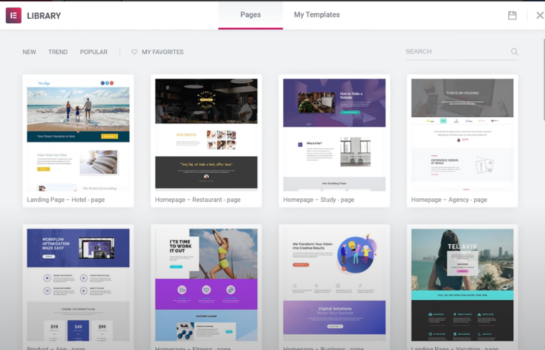
You will find readymade pages here. Check the page you like, then click on insert.
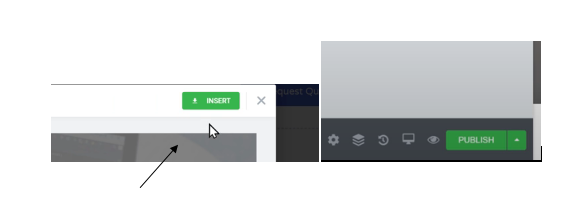
Then you will get the design you selected. When you are done, click on Publish.
Then have a look on your pages. So this is how you can add as many pages as you want.
Now, your website is ready. Share the web address with your friends so that they can access into your website.
You have successfully created your website without any cost. You have got your free domain name and hosting.
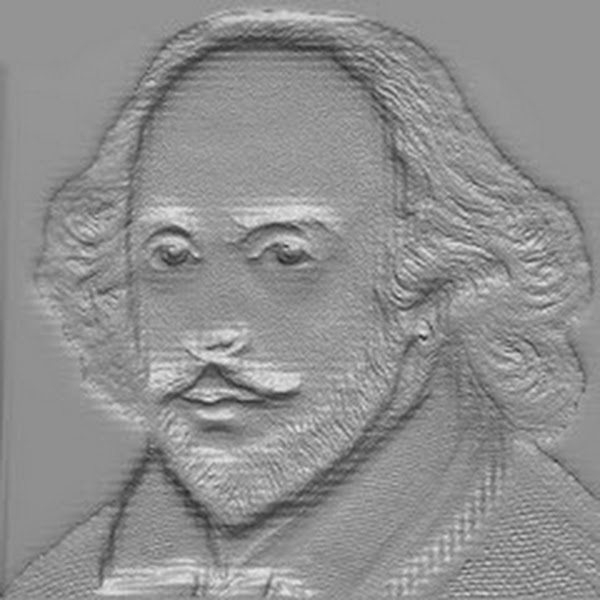 CSP
CSP